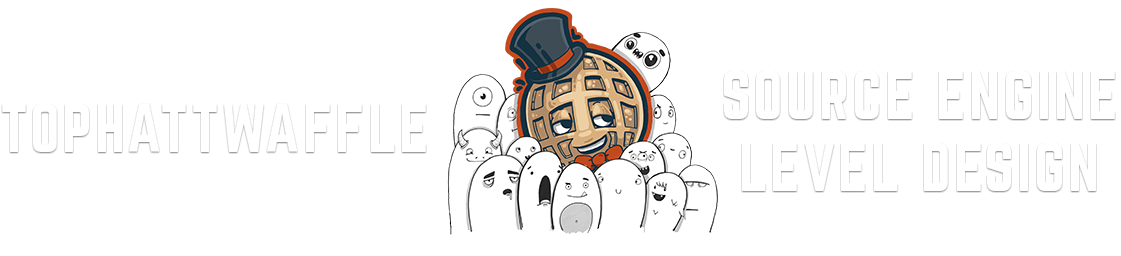tutorials
learn something new and excitingthere are a few tutorial series to choose from – but they are all worth viewing!
Hello, and welcome to the V2 Hammer Tutorial Series! This series was created to teach someone with no Hammer experience how to use the tools to create levels for Source Engine. You can watch them in any order, but they were made to be watched in order. The icon to the right of the name shows what game the tutorial works for.
 All Source Engine Games
All Source Engine Games Left 4 Dead 2
Left 4 Dead 2 Left 4 Dead
Left 4 Dead Half-Life 2
Half-Life 2 Garrys Mod
Garrys Mod Day of Defeat Source
Day of Defeat Source Counter-Strike Source
Counter-Strike Source Counter-Strike Global Offensive
Counter-Strike Global Offensive Team Fortress 2
Team Fortress 2 Portal 2
Portal 2 Portal
Portal
Please sit back, and enjoy the V2 series. I have put a lot of time into this series to make it the highest quality possible. If you would like to request a tutorial, you can do so at the bottom of this page. If you would like to see what tutorials are in the queue to be made, please click here.
To download the VMFs/BSPs for the tutorials, please click here.
- Launching Hammer, initial configuration, making a room

- Adding a sky to your level

- Getting intimate with brush tool, and introduction to clipping tool

- Leaks

- Introduction to Props

- Basic Optimization

- Vertex Tool, Primitive Prefab Creation

- Complete Lighting Tutorial

- Displacements

- Adding Water to Your Level

- Adding Doors to Your Level

- Basic Inputs and Outputs

- Creating Custom Textures, Normals, VMTs, Packing a Level’s Content

- Env_Cubemaps, Static Reflections, Reflective Textures

- Creating a 3D Skybox

- Adding Fog to Your Level

- Color Correction

- Func_Movelinear Basic

- Parenting, attachment points

- Func_Rotating, Making fans and things spin
 Some games may have issues with this entity.
Some games may have issues with this entity. - Optimization

- Complete Sound Implementation

- Texture Manipulation

- Infodecal and Info_overlay

- Hostage + Defusal Game Modes and Radar / Overview

- Will it blend? Blendmodulate

- What in TARnation, Terri Auto Radar

The CSGO Boot Camp series was created for ECS to air during their Twitch streams between matches. It is created to help someone with no experience with the level design tools learn everything they need to create a competitive CSGO level. Most these tutorials apply to every Source Engine game, but a handful are specific to CSGO.
- Installing and Understanding the SDK Tools
- Creating Our First Room
- Shaping Brushes
- Intro to CS Level Design
- Building, Testing, and Fixing Dev Level
- Introduction to Props
- Introduction to Optimization
- Game Modes and Radars
- Texturing Your Level
- Displacements
- Lighting Part 1 – Basics
- Lighting Part 2 – Sprites, Effects, Lightmap Grid
- Lighting Part 3 – Advanced Lighting and HDR
- Doors, Ladders, and Chickens
- 3D Skybox and Fog
- Custom Textures, Cubemaps, and Reflections
- Decals and info_overlay
- Sounds
- Optimization – Part 1
- Optimization – Part 2
- Finalizing and Publishing Your Level
Learning to model for Source Engine can be a large mountain to climb. Hopefully this series can make it a bit easier on you.
My First Prop
This 3 part mini series was created to give you a quick jump start on creating your very first prop for Source Engine in 3dsmax. The tutorials were created using CS:GO, but they will work for all Source Engine games.
- My First Source Prop Part 1 – Modeling

- My First Source Prop Part 2 – Texturing

- My First Source Prop Part 3 – Exporting

Beginners Guide
The Beginners Guide series is a more indepth guide to learning 3dsmax.
- Introduction to 3dsmax
- Creating and Editing Geometry
- Creating and Editing Splines
- Creating a Simple Lamp Model
- UVW Unwrap Modifier (UV Unwrapping)
General 3dsmax Tutorials
These are general, one off tutorials for 3dsmax.
These typically apply to every game, so give them a read!
- The Big Amazing Guide to Lighting

- Finalizing Your Level Before Release

- Mapping Workflow, Keeping Your Sanity for the Extra Long Projects

- Creating Your Own Sound Scripts

- Detail Props on World Spawn

- Hammer Hot Key List

- 3D Sky Box Clouds

- Level Design Process

- Packing Custom Content using VIDE in SteamPipe

- Taking Screenshots the Proper Way

- Configuring Propper for SteamPipe

- Custom Content Without Contamination / Auto Packing Level


- Porting Content From Other Games

- Configuring Remote Compiling

Hammer Trouble Shooting is a small side series that I’ve started to show what steps I take when I help someone with an issue. To qualify to have your issues on Hammer Trouble Shooting, please email me your question or issue using the form located here. The game icon that is next to the video shows the game that the issues was resolved in.
The First tutorial series was my launching point for getting better at mapping. Not only did I learn a lot from making it, but I like to think that many others learned something from the series as well. The series was flawed in that is was not structured, and lacked quality control. But you may notice that the further along in the series you are, the better quality they get. Example is the 100th tutorial, it heavily reflects how the V2 series was created. You can view the entire series below. Just be warned that some of the information in these videos may not be correct, or even work any longer. Please watch at your own risk. I attempt to support all of these tutorials, but cannot due to time. Please watch the V2 series of tutorials up above.
- Hammer Tutorial #1 “Simple Things”
- Hammer Tutorial #2 “Prop Basics”
- Hammer Tutorial #3 “Lighting”
- Hammer Tutorial #4 “De_Cs_ Buyzone and Doors!”
- Hammer Tutorial #5 “Water, Displacements, and glass Oh My!”
- Hammer Tutorial #6 “Elevator!”
- Hammer Tutorial #7 “Deathrun and I/O Making”
- Hammer Tutorial #8 “Laser Trails and Parented Items”
- Hammer Tutorial #9 “Custom textures, and Normal Maps”
- Hammer Tutorial #10 “Pakrat and VMEX”
- Hammer Tutorial #11 “Waffle Turret, and Cutting to a Angle”
- Hammer Tutorial #12 “Spawing Props and other things”
- Hammer Tutorial #13 “200 subscribers Special: Keypads”
- Hammer Tutorial #14 “Advanced Textures, Transparent Textures”
- Hammer Tutorial #15 “Custom Content”
- Hammer Tutorial #16 “Teleport, Hurt, Heal, and Stripping! (Weapons)”
- Hammer Tutorial #17 Making a AFK killer and Firing Commands to a Server
- Hammer Tutorial #18 Making Cell Shading Brush Work
- Hammer Tutorial #19 Math_counter, Func_breakable, and logic_case. all good things to know!
- Hammer Tutorial #20 Demo Smoothing
- Hammer Tutorial #21 Optimization
- Hammer Tutorial #22 “Waterfalls”
- Hammer Tutorial #23 “Stairs, Arches, and more!”
- Hammer Tutorial #24 “Propper”
- Hammer Tutorial #25 “_RT_CAMERA”
- Hammer Tutorial #26 “Refracting Images (Advanced Textures)”
- Hammer Tutorial #27 “Importing Custom Sounds
- Hammer Tutorial #28 Compiling
- Hammer Tutorial #29 500th subscriber special “Random falling ragdolls”
- Hammer Tutorial #30 “3D Skybox”
- Hammer Tutorial #31 “Custom Game Menu”
- Hammer Tutorial #32 “Basic Filters”
- Hammer Tutorial #33 “Inputs and Outputs”
- Hammer Tutorial #34 “Holes in the Walls!!!”
- Hammer Tutorial #35 “Adding Counter-strike source to hammer”
- Hammer Tutorial #36 “Timer”
- Hammer Tutorial #37 “Orange Box Hammer (Whats New)”
- Hammer Tutorial #38 “Changing the Graphics in Hammer!”
- Hammer Tutorial #39 “VisGrouping”
- Hammer Tutorial #40 “Displacements”
- Hammer Tutorial #41 “Custom Radar”
- Hammer Tutorial #42 “Glowing Textures, Lights.rad”
- Hammer Tutorial #43 “Dynamic Water”
- Hammer Tutorial #44 “Making Your Own Custom Map Background”
- Hammer Tutorial #45 “Adding water, The correct way”
- Hammer Tutorial #46 “Weather Effects”
- Hammer Tutorial #47 “Sprites on world spawn, Detail.VBSP”
- Hammer Tutorial #48 “Modifying speed, and gravity”
- Hammer Tutorial #49 “Portal Stairs”
- Hammer Tutorial #50 😀 “Perfectly lining up 3D skyboxes!”
- Hammer Tutorial #51 “Cable, and ropes”
- Hammer Tutorial #52 “Street Light, 1000th Sub”
- Hammer Tutorial #53 “CubeMaps”
- Hammer Tutorial #54 “Advanced Props”
- Hammer Tutorial #55 “HDR lighting”
- Hammer Tutorial #56 “Soundscapes”
- Hammer Tutorial #57 “Multi-Toggle button”
- Hammer Tutorial #58 “Game_UI”
- Hammer Tutorial #59 “Path_track, and func_tanktrain”
- Hammer Tutorial #60 “Console chat, Console Commands”
- Hammer Tutorial #61 “Demo Smoothing in CSS 2009 (Fixing the Smooth bug)”
- Hammer Tutorial #62 “JailBreak bare-min”
- Hammer Tutorial #63 “Ending a Level, Adding score”
- Hammer Tutorial #64 “Trigger_look”
- Hammer Tutorial #65 “Magnets, Glock Totin’ WCC!!!”
- Hammer Tutorial #66 “Color Correction”
- Hammer Tutorial #67 “Making Roads, the correct way!”
- Hammer Tutorial #68 “Func_Viscluster”
- Hammer Tutorial #69 “Keycard system!”
- Hammer Tutorial #70 “Change in next round (CSS)”
- Hammer Tutorial #71 “Metal Stair Case”
- Hammer Tutorial #72 “Displacement Cave”
- Hammer Tutorial #73 “Info_Particle_Systems”
- Hammer Tutorial #74 “Advanced lighting”
- Hammer Tutorial #75 “CSS opening view and text”
- Hammer Tutorial #76 “Invisible Players, and Weapons”
- Hammer Tutorial #77 “Swinging Objects, Phys_Ballsocket”
- Hammer Tutorial #78 “Multi Floor Elevator”
- Hammer Tutorial #79 “Real time Mirrors”
- Hammer Tutorial #80 “Blowing up a wall with gibs”
- Hammer Tutorial #81 “Mouse Controlled Turret”
- Hammer Tutorial #82 “Random Teleport”
- Hammer Tutorial #83 “Random Code Key Pad”
- Hammer Tutorial #84 “Team Based Buttons”
- Hammer Tutorial #85 “Parent Attachment Points, Panels from Portal 2?
- Hammer Tutorial #86 “Instances” (Portal 2, L4D2, Alien Swarm)
- Hammer Tutorial #87 “Portal 2: Buttons, and indicator lights”
- Hammer Tutorial #88 “Portal 2: Info Signs”
- Hammer Tutorial #89 “Portal 2: World Portals”
- Hammer Tutorial #90 “Portal 2: Arrival/Departure elevators, Elevator movies, and Linking maps”
- Hammer Tutorial #91 “Creating a Soundscape, and looping a WAV”
- Hammer Tutorial #92 “Placing Portals in Hammer”
- Hammer Tutorial #93 “Fog”
- Hammer Tutorial #94 “Info_Lighting/Lighting Origin”
- Hammer Tutorial #95 “Dynamic Lighting, env_projectedtexture”
- Hammer Tutorial #96 “Rivers”
- Hammer Tutorial #97 “In-Game messaging”
- Hammer Tutorial #98 “Breaking a Light”
- Hammer Tutorial #99 “Texture Manipulation”
- Hammer Tutorial #100 “Creating and Editing Particle Systems”